| Followers | 1747 |
| Posts | 27473 |
| Boards Moderated | 3 |
| Alias Born | 04/04/2017 |
Sunday, July 23, 2017 1:55:58 AM
Here again is my DETAILED INSTRUCTIONS to post pics with your posts:
1. copy image from your brokers online chart or anywhere online by right clicking the chart or pic and click copy image:
2. then paste it with right click of mouse to the desktop or wherever you save pics on your computer
3. then go to Ihub and click "Settings" at the top right
4. then scroll down and click "My Pictures"... click browse and find the pic you saved to your computer,
double click on the pic and then click "Upload"
5. use "select all" to select all of the "Embedded" link shown on the left and copy it using the mouse
6. then proceed to post an Ihub message and paste the embedded link you copied into the Ihub message post box along with any text you wanted to write by just pasting with your mouse.
Let me post the UHLN chart again and you can click on the chart pic to enlarge:
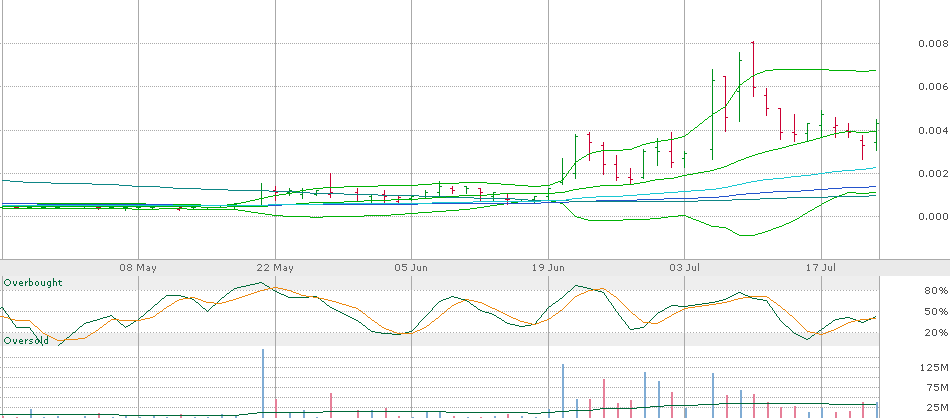
Recent BOMO News
- Form 8-K - Current report • Edgar (US Regulatory) • 12/20/2024 07:32:19 PM
- Form 10-Q - Quarterly report [Sections 13 or 15(d)] • Edgar (US Regulatory) • 11/19/2024 06:39:05 PM
- Form NT 10-Q - Notification of inability to timely file Form 10-Q or 10-QSB • Edgar (US Regulatory) • 11/14/2024 06:27:22 PM
- Form 10-Q - Quarterly report [Sections 13 or 15(d)] • Edgar (US Regulatory) • 11/13/2024 10:27:28 PM
- Form 10-Q - Quarterly report [Sections 13 or 15(d)] • Edgar (US Regulatory) • 10/29/2024 09:27:06 PM
- Form 10-K - Annual report [Section 13 and 15(d), not S-K Item 405] • Edgar (US Regulatory) • 10/09/2024 08:05:49 PM
- Form 8-K - Current report • Edgar (US Regulatory) • 09/27/2024 08:19:14 PM
- Form DEF 14C - Other definitive information statements • Edgar (US Regulatory) • 05/08/2024 12:50:11 PM
- Form 8-K - Current report • Edgar (US Regulatory) • 05/06/2024 08:11:11 PM
FEATURED ConnectM Eliminates an Additional $1.9 Million of Debt • Feb 27, 2025 4:01 PM
Consumer Automotive Finance, Inc. Announces Nationwide Teleconference as It Transitions to Fifty 1 Labs, Inc. • CAFI • Feb 27, 2025 9:00 AM
VPR Brands Secures Settlement Agreement With POP Vapor, Reinforcing Commitment to Intellectual Property Protection • VPRB • Feb 27, 2025 8:49 AM
Wytec Begins Sales of Its Multi-Government AI Threat Detection Sensor Technology • WYTC • Feb 27, 2025 7:05 AM
VAYK Issues Clerical Correction to Feb 18 News Regarding Shareholder Premium • VAYK • Feb 26, 2025 10:32 AM
UAV Corp. Unveils Strategic Milestones in X Spaces Teleconference • UMAV • Feb 26, 2025 8:30 AM









