Register for free to join our community of investors and share your ideas. You will also get access to streaming quotes, interactive charts, trades, portfolio, live options flow and more tools.
Feb 2022 The markets seem explosively volatile as of late.
I'm testing a different entry system for Long entries...using Buy-Stops
View many trade examples on my blog (link)
A Simple method:

Just missed the entry - (happens very often)

The Left hand Trade-chart was showing slight Price to indicator divergence in the Mac Histo and in the stochastics...the limit order was placed at the current price
but it immediately popped up before it could be filled and
never dropped back ... came close but that only works in horse shoes
Withstanding large draw-downs for large gains ... Ya just gotta guess when to hold 'em and when to fold 'em...
An entry order placed at point A required holding through a $45 drop
An entry order placed at point B required holding through a $20 drop
Price eventually had a great run-up of well over $200 from either entry point

Playing stochastic for reversal scalps . . . take the meat of the trend then run.
Get a feel for the price gyrations to set your bracket levels and use Buy-Stop orders above current price

Price action is usually too fast during most of the main futures session to adjust your positions manually -- the above example
was captured after the majors close which allows for easier documentation of the stochastic scalp method.
Gadwin Printscreen (Freeware) downloadable picture capturing applications
They can be setup to run on Start Up, they will run in the back ground and will not interfere with Microsoft's Print Screen or Snipping Tool functions. They greatly reduce the amount of Clicking, Typing and Saving required with M/S's tools.
Printscreen 4.7 is an early version that can be setup to capture an active window And/Or an entire multi-monitor array using just a single mouse click. It will auto-name and save each capture to a designated file.
DOWNLOAD - Printscreen 4.7 ... still available from the Up-To-Down website.
Printscreen 6.5 is a recent version that captures an entire monitor using just a single mouse click. It will auto-name and save each capture to a designated file. It also includes a "camera shutter sound" you can enable.
DOWNLOAD - the current version ... directly from the Gadwin website.
X Mouse Button Control (Freeware) allows you to assign mouse button functions to any inexpensive multi-button mouse. It will not interfere with Microsoft's standard Left/Right buttons nor the scroll wheel controls...I setup this application so that the scroll button operates Gadwin 4.7 and another button operates Gadwin 5.0.
DOWNLOAD - X-Mouse program ... directly from X-Mouse
I've used the applications linked above without issues for years on Windows 7 and more recently on Windows 10.
Some MAY be a bit "clunky" or a challenge to get setup correctly on your machine...
Consider the quick IN-and-OUT scalping methodology---It works!

Don't you you hate it when you get filled only to see price move up
just a little before dropping like a stone?
The use of BUY STOP bracket orders often keeps you out of price DROPS
and a auto-rising bracket TRAILING STOP often lowers your loss on a POP-and-DROP
Signal-Bar...entry-order bracket with fixed STOP and discretionary TARGET ...
Sometimes setting the initial bracket order without a fixed upper target can pay nicely.
The 1st trade --
Instead of netting just $33, often well over $100 becomes available.
The 2nd trade --
STOPS are always used...never let a trade loss get away from you

PRACTICE or TEST TRADES...for gauging today's "Market Mood"...
Every day is different but some days are better for Signal Bar scalping than others.
TEST TRADES can help determine when to scalp and what to set your bracket levels to.
Keep track of TEST TRADES to enhance your "feel" for the current session's market mood.
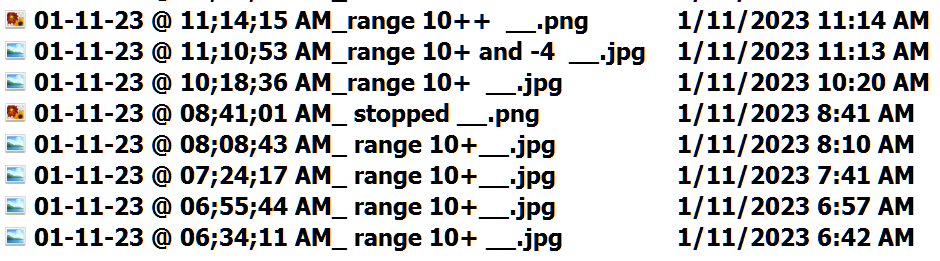
TESTing, testing ... some examples from the above list


A pretty narrow range day so far this morning:

|
Followers
|
9
|
Posters
|
|
|
Posts (Today)
|
0
|
Posts (Total)
|
1589
|
|
Created
|
06/14/13
|
Type
|
Free
|
| Moderators | |||

Definitions of the terminology used most frequently in the posts and on the charts:
[HH, HL, LH, LL] - Higher High, Higher Low, Lower High, Lower Low
[P/A or Price Action] - description of price movements, i.e. a series of HH's & HL's describes an up trend
[TLB] - Trend Line Break...[TLB-retest] - price returning to the level at which it broke a trend line
[Divergence] - Price going one direction while indicators do the opposite
[2xD] - two indicator divergence...[3xD] - three indicator divergence
[RD] - reverse or hidden divergence...example: price making a HL while indicator(s) make a LL
[DIV] - divergence . . . . . . . .[MT] - MACD EMA slope...MAC Trend
[MOF] - Money On the floor, a pull back that reverses before reaching a previous low...
(often it's the first HL that marks the reversal of a down trend)
[Slingshot] - describes a pattern in the stochastic indicator, usually from the over-sold area...aka SLING
[2B Dragon or 2B] - a specific double bottom pattern where features of the mythical creature can be described:
Starting on the upper left of the chart - a 'Top-of-Tail' followed by 'rear feet' + 'front feet' with a 'Hump' in between
followed by a consolidation area that defines the dragon's 'Head'
Indepth explainations and details of my terminologies can be viewed on my blogs.
Blog links are listed on my profile page.
Also visit my other boards here on iHub...
***New*** Trade Stations and Software
|
|
| Volume | |
| Day Range: | |
| Bid Price | |
| Ask Price | |
| Last Trade Time: |
