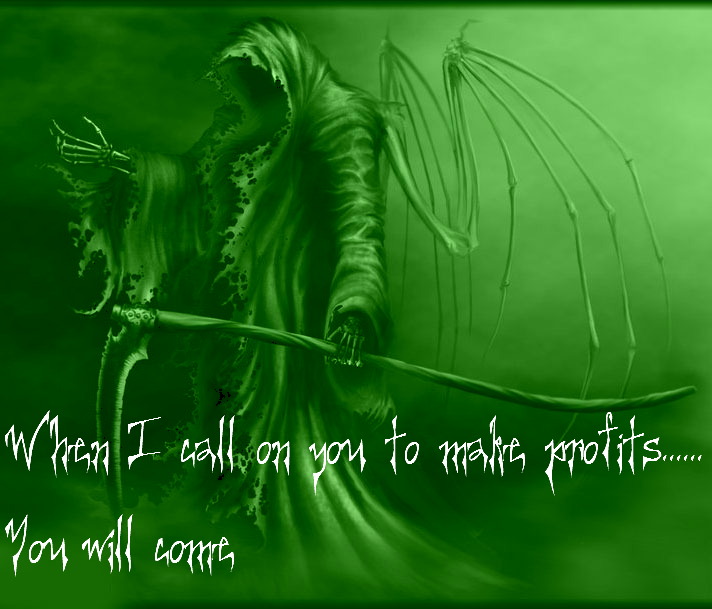| Followers | 187 |
| Posts | 674725 |
| Boards Moderated | 0 |
| Alias Born | 10/14/2012 |
Friday, October 31, 2014 2:55:16 AM
Financial Models You Can Create With Excel
Wall Street has always loved its toys. While there is very little that I miss about being an analyst on either the buy-side or sell-side, I will freely admit that there are days when I miss having a Bloomberg terminal or access to a Factset database. However, for all of the expensive subscriptions and analytics programs, a huge amount of the work that Wall Street analysts and managers do is done on the same software that you have on your own computer .
With just a little bit of effort, you too can create a variety of financial and analytical models, and investing the additional time and energy to learn about macros can give you even more options.
SEE: Buy Side Vs. Sell Side Analysts
Company Financial Models
The core of what every sell-side analyst (and many buy-side analysts) does is his or her collection of a company financial models. These are simply spreadsheets that hold (and help form) the analysts views on the likely financial results for the company in question. They can be incredibly detailed and complex, or relatively simplistic, but the model will never be any better than the quality of the work that goes into forming the estimates. In other words, elaborate guesswork is still just guesswork.
SEE: The Impact Of Sell-Side Research
Financial Models are usually built with the x-axis serving as the time (quarters and full years) and the y-axis breaking down the results by line-item (i.e., revenue, cost of goods sold, etc.) It is not at all uncommon to have a separate sheet generating the revenue estimate; whether that is a per-segment basis for a large conglomerate like United Technologies or General Electric, or a more simple units-sold-and-estimated selling price for a smaller, simpler company.
Building these models is relatively straightforward. The model-builder needs to input estimates for certain items (i.e., revenue, COGS/gross margin , SG&A/sales) and then make sure that the mathematical formulas are correct. From this simple base, it is also possible to build sophisticated and interconnected models for the income statement, balance sheet and cash flow statement, as well as build macros that allow investors to create bull/bear/base scenarios that can be changed with a simple click or two.
Valuation Models
Although most would deny it, surprisingly few buy-side analysts actually build their own company models from scratch, in my experience. Instead, they will essentially copy the models built by sell-side analysts and stress test them to see how the numbers respond to a variety of circumstances.
Even if you dont build your own company models, you should seriously consider building your own valuation models. Now, some investors are content with using simple metrics like price-earnings, price-earnings-growth or EV/EBITDA, and if that works for you then theres no reason to change. Investors who want a more rigorous approach, though, ought to consider a discounted cash flow model.
Discounted Cash Flow (DCF)
DCF modeling is pretty much the gold standard for valuation, and plenty of books have been written on how free cash flow (operating cash flow minus capital expenditures, at its simplest level) is the best proxy for corporate financial performance.
Building a cash flow model is surprisingly easy. One row will serve to hold the year-by-year cash flow estimates, while rows/columns beneath can hold the growth estimates, discount rate, shares outstanding and cash/debt balance.
Clearly there needs to be a starting estimate for Year 1 and that estimate can come from your own company financial model or sell-side analyst models. Estimating the growth rates is the next step; you can create individual year-by-year estimates if you like, or simply use bulk estimates that apply the same growth rate for Years 2 to 5, 6 to 10, 10 to 15 and so on. You then need to input a discount rate (a number that you can calculate with the CAPM model or some other method) in a separate cell, as well as the shares outstanding and net cash/debt balance (all in separate cells).
Once this is done, use your spreadsheets NPV (net present value) function to process your cash flow estimates and discount rate into an estimated NPV, to which you can add/subtract the net cash/debt, and then divide by the shares outstanding. As part of this process, do not forget to calculate and include a terminal value (most analysts calculate explicit cash flows for 10 or 15 years and then apply a terminal value).
The Bottom Line
Investors must remember that detailed or sophisticated modeling is no substitute for judgment and discretion. All too often, analysts lean too heavily on their models and forget to do the occasional reality check regarding their core assumptions. Nevertheless, building your own models can teach you a lot about what a particular company must do to grow, what that growth is worth and what the Street already expects from a particular company. Accordingly, the relatively modest amount of time it takes to build these models can often pay for itself many times over, by leading you to better investment decisions.
Join the InvestorsHub Community
Register for free to join our community of investors and share your ideas. You will also get access to streaming quotes, interactive charts, trades, portfolio, live options flow and more tools.